Delegate365 is a powerful web-based solution for managing Microsoft 365 tenants, offering a range of features designed to streamline user, group, license management, and more resource management. Both Delegate365 versions are identical in their core features, but v10 includes some improvements and will be continued. Upgrade soon!
Key Features of Delegate365
Both versions of Delegate365 offer a robust set of features, including:
- User and License Management: Manage users, licenses, and groups within defined organizational units (OUs).
- Device Management: Assign and manage Devices based on their Tags
- Group Management: Manage all types of groups, including security, distribution, Microsoft 365, and dynamic groups.
- Delegation and Automation: Delegate administrative tasks and automate processes to improve efficiency.
- Auditing and Reporting: Comprehensive logging and reporting capabilities to ensure compliance and provide insights.
- Mailbox Management: Set mailbox delegations, convert to shared or resource mailboxes, and run message traces.
- SharePoint and Teams Management: Provision and manage SharePoint sites, Teams tabs, and channels.
- PowerShell Module: Available for entitled admins to perform operations via PowerShell, with all actions logged.
Improvements in Delegate365 v10
Version 10 of Delegate365 introduces several enhancements that build on the existing features of v9:
- Sync with Administrative Units (AUs): The new AU synchronization feature allows automatic assignment of users to Delegate365 OUs based on AU membership. This works similarly to syncing with security groups, streamlining user management.
- Device Management Enhancements: Administrators can now view and rotate BitLocker recovery keys and Local Administrator passwords for devices. New permission policy roles have been added to control these features.
- Automatic Pre-Filling for New Users: When creating a new user, company data can be automatically filled in from administrator properties. This feature can be controlled via a switch in user properties, ensuring consistency and saving time.
- New User-Company Fields Based on OU Specifications: The automatic pre-filling function has been expanded to include company and address details stored per OU. This ensures that new users have the correct information based on their assigned OU.
- Performance Improvements: Delegate365 v10 offers faster performance and better speed, enhancing productivity and reducing wait times for administrators.
This is the original Delegate365 v9 user interface:
Image may be NSFW.
Clik here to view.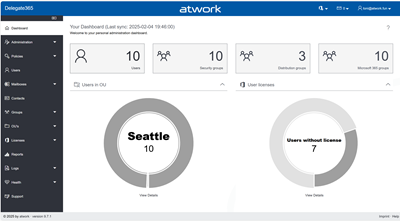
After a selection in the list, the corresponding actions are shown on the right.
Image may be NSFW.
Clik here to view.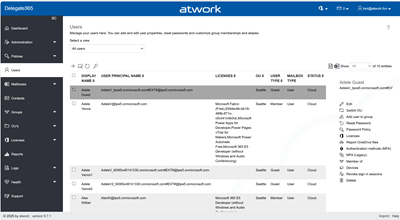
The Delegate365 v10 user interface allows users to switch to individual themes and can switch between languages (currently English and German). Any changes made in the settings are applied instantly.
Image may be NSFW.
Clik here to view.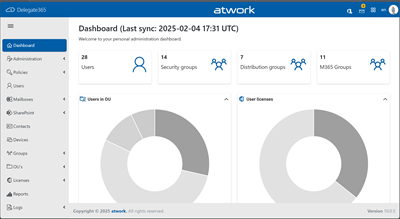
The new Delegate365 v10 features an improved and faster user interface, based on the Microsoft 365 admin center. Actions are organized into groups within a panel on the right, enhancing usability and efficiency. The data will be loaded after initialization, which improves runtime performance and enhances usability.
Image may be NSFW.
Clik here to view.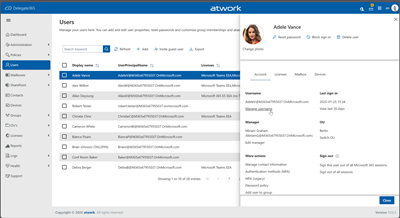
Conclusion
Delegate365 v10 builds on the solid foundation of v9, introducing several key improvements that enhance user management, device management, and overall performance. These enhancements reflect the ongoing commitment to innovation and user satisfaction, making Delegate365 an even more powerful tool for managing Microsoft 365 tenants.
For more detailed information on the features and improvements, you can visit the Delegate365 articles and these resources:
- Delegate365-January Updates: Sync with AU´s, Devices Management, Company defaults and more
- Delegate365-License Aggregation Report Update
- Introducing the new and improved Delegate365: A modern SaaS solution for efficient, delegated management of an M365 tenant
With a new user interface, improved performance, and new features, customers should consider switching to v10. These improvements can streamline administrative tasks, making Delegate365 v10 a valuable upgrade for managing Microsoft 365 tenants. We kindly ask customers to make an appointment with us to upgrade their Delegate365 tenant.